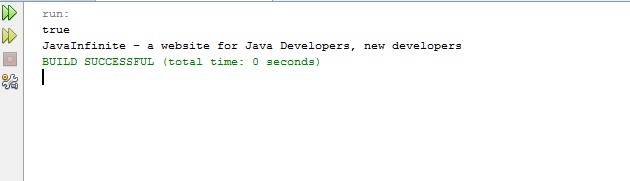File Operations in Java
File operations plays an important role in java, Reading a file, renaming, deleting etc. In this article we are going to see some file operations,
- Creating a file
- Writing a content into that file
- Reading the content from the file
Before we proceed to the coding, it is important for us to get familiar regarding some Input/Output methods
File – Used to create an object for file
FileReader – Used to read characters
BufferedReader – Enhances the filereader by reading a more data and storing it in buffer
FileWriter – Write characters to a file
BufferedWriter – Enhances filewriter by writing more data
PrintWriter – used for enhancement and has other methods than bufferedwriter
public class FileOperations {
public static void main(String[] args) throws IOException
{
File file = new File("notes.txt");// creates an object for file notes.txt
System.out.println(file.exists()); // checks if file already exists
file.createNewFile(); // creates a new file with name "notes.txt"
FileWriter fw = new FileWriter(file); // File Writer object for writing
PrintWriter pw = new PrintWriter(fw); // Print Writer to enhance File Writer Operation
pw.write("JavaInfinite - a website for Java Developers, new developers"); // writing
pw.close();
FileReader fr = new FileReader(file); // File Reader to read the file
BufferedReader br = new BufferedReader(fr); // Buffered Reader to enhance the reading
String line="";
while((line = br.readLine())!=null) // Read the data line by line
{
System.out.println(line);
}
}
}
NOTE:
Please note that,
File file = new File(“notes.txt”); –> This does not create a new File, This just creates an object