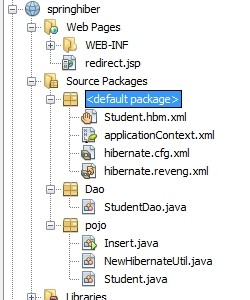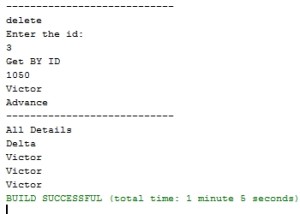Spring Hibernate Integration Example:
Here is a code for Spring and Hibernate integration in Netbeans 8.0.2.
Create Project:
File–>New Project –>Java –>Web Application
Give a name to the application and click Next–>Next–>
Choose Spring and Hibernate in Frameworks and choose the database for Hibernate. and click Finish
Create 2 packages inside Source Package and name them as,
1) Dao
2) pojo
Inside pojo, create 2 java class
1) Student.java
2) insert.java
3) Right click pojo –>New–>HibernateUtil.java and click Finish
Inside Dao, Create a java class
1) StudentDao.java
student table (MySQL)
create table student ( id int primary Key Not Null, name varchar(20), Department varchar(20) )
Right Click Source packages, New–> Hibernate Reverse Engineering –> select the table –> Add –>Finish
Right click pojo –>New–>Hibernate Mapping files and Pojo’s from Database–>Finish
Student.java
@Transactional
public class Student implements java.io.Serializable {
private int id;
private String name;
private String department;
public Student() {
}
public Student(int id) {
this.id = id;
}
public Student(int id, String name, String department) {
this.id = id;
this.name = name;
this.department = department;
}
public int getId() {
return this.id;
}
public void setId(int id) {
this.id = id;
}
public String getName() {
return this.name;
}
public void setName(String name) {
this.name = name;
}
public String getDepartment() {
return this.department;
}
public void setDepartment(String department) {
this.department = department;
}
}
StudentDao.java
@Transactional(readOnly = false)
public class StudentDao {
public StudentDao()
{
}
HibernateTemplate template;
public HibernateTemplate getTemplate() {
return template;
}
public void setTemplate(HibernateTemplate template) {
this.template = template;
}
public void saveStudent(Student student)
{
template.save(student);
}
public void deleteStudent(Student student)
{
template.delete(student);
}
public Student getById(int id)
{
Student s=(Student)template.get(Student.class,id);
return s;
}
public List<Student> getStudents()
{
List<Student> list=new ArrayList();
list=template.loadAll(Student.class);
return list;
}
}
applicationContext.xml
<bean id="dataSource" class="org.springframework.jdbc.datasource.DriverManagerDataSource">
<property name="driverClassName" value="com.mysql.jdbc.Driver"></property>
<property name="url" value="url"></property>
<property name="username" value="root"></property>
<property name="password" value="root"></property>
</bean>
<bean id="mysessionFactory" class="org.springframework.orm.hibernate4.LocalSessionFactoryBean">
<property name="dataSource" ref="dataSource"></property>
<property name="mappingResources">
<list>
<value>Student.hbm.xml</value>
</list>
</property>
</bean>
<tx:annotation-driven transaction-manager="txManager"/>
<bean id="txManager"
class="org.springframework.orm.hibernate4.HibernateTransactionManager"
name="txManager">
<property name="sessionFactory" ref="mysessionFactory" />
</bean>
<bean id="template" class="org.springframework.orm.hibernate4.HibernateTemplate">
<property name="sessionFactory" ref="mysessionFactory"></property>
</bean>
<bean id="stud" class="Dao.StudentDao">
<property name="template" ref="template">
</property>
</bean>
hibernate.cfg.xml
<hibernate-configuration>
<session-factory>
<property name="hibernate.dialect">org.hibernate.dialect.MySQLDialect</property>
<property name="hibernate.connection.driver_class">com.mysql.jdbc.Driver</property>
<property name="hibernate.connection.url">jdbc:mysql://localhost:3306/hibercrud</property>
<property name="hibernate.connection.username">root</property>
<property name="hibernate.connection.password">root</property>
<mapping resource="/Student.hbm.xml"/>
</session-factory>
</hibernate-configuration>
insert.java
public class insert {
public static void main(String[] args) {
ApplicationContext ac=new ClassPathXmlApplicationContext("applicationContext.xml");
StudentDao sdao=(StudentDao)ac.getBean("stud");
Student s=new Student();
s.setName("Victor");
s.setDepartment("Advance");
s.setId(1011);
sdao.saveStudent(s);
System.out.println("----------------------------");
System.out.println("delete");
Scanner input=new Scanner(System.in);
System.out.println("Enter the id: ");
int n=input.nextInt();
Student s1=new Student();
s1.setId(n);
sdao.deleteStudent(s1);
System.out.println("Get BY ID");
Student s2=new Student();
Scanner input1=new Scanner(System.in);
int j=input1.nextInt();
s2=sdao.getById(j);
System.out.println(s2.getName());
System.out.println(s2.getDepartment());
System.out.println("----------------------------");
System.out.println("All Details");
for(Student show1:sdao.getStudents())
{
System.out.println(show1.getName());
}
}
}
Output:
(insert some sample values in your student table – I have inserted a name with victor 3 times with different id’s)