HashMap vs HashSet vs Hashtable – HashSet with Examples:
Collections:
HashMap, HashSet and Hashtable are a part of Collections. (HashMap Here)
HashMap, HashSet and HashTable:
HashMap, HashSet and Hashtable usually store values in key value pair. In this article we are going to understand in detail regarding HashMap, HashSet and HashTable
| HashMap | HashSet | Hashtable |
|---|---|---|
| It allows null for both key and values | HashSet permits to have a single null value | It does not allow null for both key and value |
| HashMap does not maintain any order | HashSet does nto maintain any insertion order, cause insertion order is not constant overtime. But if we use LinkedHashSet it maintains an order | Hashtable does not maintain insertion order |
| HashMap uses put method to insert into hashmap | HashSet uses add method to insert into hashset | HashTable uses put method to insert into hashtable |
| HashMap is not Synchronized, better performance | HashSet is not Synchronized but can be synchronized externally | HashTable is Synchronized (thread safe) |
The differences between hashmap vs hashtable vs hashset is important for interview purposes.
HashSet has 3 Subtypes,
- HashSet
- TreeSet
- LinkedHashSet
| HashSet | TreeSet | LinkedHashSet |
|---|---|---|
| HashSet is fastest than LinkedHashSet and TreeSet | TreeSet is slow when compared with both Hashset and LinkedHashSet | LinkedHashSet is second fastest next to HashSet |
| HashSet does not maintain any order | TreeSet maintains Sorting Order | LinkedHashSet maintains insertion order |
| HashSet allows null | TreeSet does not allow null | LinkedHashSet allows null |
| HashSet uses equals() method | TreeSet uses compareTo() method | LinkedHashSet uses equals() method |
| HashSet backed by HashMap | TreeSet backed by NavigableMap | LinkedHashSet backed by HashSet |
Which Set to use and When:
If we need to perform operations faster in Set, We need to use HashSet. If we need elements in inserted order we use LinkedHashSet and if we need elements in sorted order we use TreeSet.
How to Make set Synchronized Externally:
Set set = Collections.synchronizedSet(new HashSet());
Now let use see an example (CRUD) operations in Set,
import java.util.HashSet;
import java.util.Iterator;
import java.util.LinkedHashSet;
import java.util.TreeSet;
import java.util.Set;
import java.util.Collections;
/**
*
* @author Vikram
*/
public class MapPerformance {
public static void main(String args[]){
String search = "Beta";
HashSet<String> hashSet = new HashSet<String>();
TreeSet<String> treeSet = new TreeSet<String>();
LinkedHashSet<String> linkedHashSet = new LinkedHashSet<String>();
// Adding elements in Sets
hashSet.add("Alpha");
hashSet.add("Charlie");
hashSet.add("Beta");
treeSet.add("Alpha");
treeSet.add("Charlie");
treeSet.add("Beta");
linkedHashSet.add("Alpha");
linkedHashSet.add("Charlie");
linkedHashSet.add("Beta");
System.out.println("HashSet elements: "+hashSet);
System.out.println("TreeSet elements: "+treeSet);
System.out.println("LinkedHashSet elements: "+linkedHashSet);
// Iterator using Set
System.out.println("--------------------Iterating in Set--------------------------");
Iterator<String> itr = hashSet.iterator();
while(itr.hasNext()){
System.out.println("HashSet Iterator: "+itr.next());
}
//Searching inside Set
System.out.println("---------------------Searching-------------------------");
for(String searching: hashSet){
if(searching.equals(search)){
System.out.println("Match Found");
}
}
//Searching inside Set
System.out.println("---------------------Searching using Contains-------------------------");
if(hashSet.contains(new String("Beta"))){
System.out.println("Match is found using Contains");
}
//Removing
System.out.println("---------------------Removing-------------------------");
System.out.println("Removing Beta");
hashSet.remove("Beta");
System.out.println("--------------------After Removing--------------------------");
Iterator<String> itr1 = hashSet.iterator();
while(itr1.hasNext()){
System.out.println("HashSet Iterator: "+itr1.next());
}
// Synchronizing hashSet
Set<String> hashSetSync = Collections.synchronizedSet(hashSet);
}
}
In the above example we have used HashSet. Same way these operations can be applied for TreeSet and LinkedHashSet.
Output:


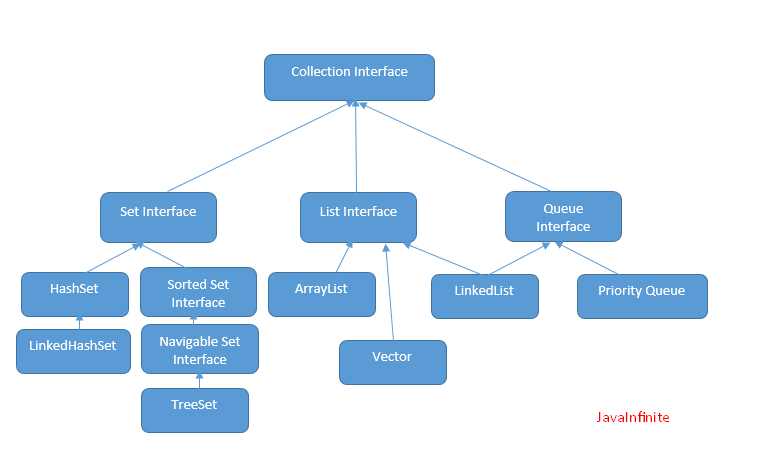

[…] HashMap vs HashSet vs Hashtable – HashMap, HashTable, TreeMap and LinkedHashMap with Examples: Collections: HashMap, HashSet and Hashtable are a part of Collections. (HashSet Here) […]
[…] regarding Lists. There are two types of Lists – ArrayList and LinkedList – (HashSet here and HashMap […]